It has becomes a rule whether you running a small business or an owner of a blue chip companies Facebook business plays a key role for your overall development.
If you just land your steps in the world of entrepreneurship or business; Facebook business is extremely important to boom your business. Creating a Facebook business page is not a big deal. You can set in very simple steps.
You certainly need some motivation to get started. As per the sources, more than 2.936 billion people using Facebook (April 2022). Apart from that, nearly 150 million organizations connected with the Facebook to reach to their audiences.
So without delaying, let’s jump into how to create a Facebook business page in simple steps. Let’s begin.
Step 1: Sign Up & Create Your Page
Choose the type of page you want to create. For instance, business, community, brand, public figure, and then click on get started button.
Then after, enter the information of your business, your page name…(ABC company), your business name or the name which you want to likely search from audiences.
Later you can select the category if your business falls more than one category you can choose more than one.
After selecting the category, you can add address phone information. Furthermore, you also have the option of whether to show your page to the public or limited to your state or city.
When you all set to click continue, you have to check Facebook pages, policies and other things, so check before you proceed.
Step 2: Add Photos
Next you have to upload photos for profile pictures and cover images. As you are marketing your company through the FB page, it is always good sign you upload high-quality HD pictures. Select the right photo and theme for your particular business.
If you want to sell some brand, then use some logo matches your brand. Apart from that, if you are a celebrity then your face always plays a key role for your success.
If you involves in local business, then be localize and after market penetrating try to put those pictures so customers catch out easily.
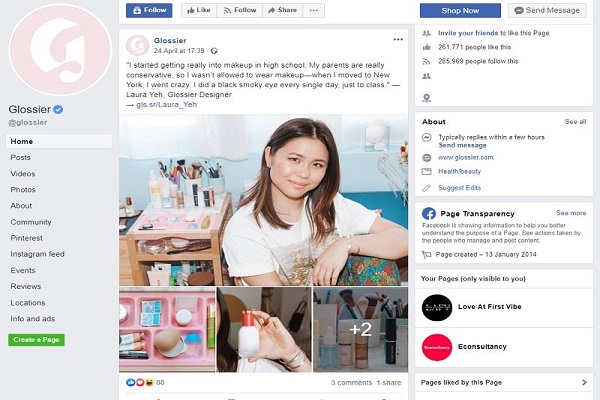
Once you select your pictures, just click upload profile picture. Be alert, your cover image should matches your business. Photo Compress, VSCO, Google Insta Size, Pxlr are some of the apps which help you to edit, compress and set the photos.
Read this: The Rapid Popularity of TikTok
Step 3: Your Username
Your user name is a kind of URL, it tells your audiences and people how and where to find on Facebook.
Your username can be limited to 50 characters long. Choose a unique and simple user-interfaced user name so people can reach you easily.
Click create page @ username which you see on the left side of Facebook. After creating a user name, a box pop-up showing links with the people with whom you want to connect via Facebook and Messenger.
Step 4: Add details description of your Business and tell about your organization
This is an important part of creating a Facebook business page. For instance, if you make a page of the clothing brand, then you should add your contact address, email address, like, following, questions and query, your URL (if you have).
To start it just clicks Edit Page info which you see on the top menu of the Facebook page.
In this section, you tell about goals and objective of your organization. Furthermore, you can market your products on your business pages.
Do enter a text or caption relevant with the photo which you are going to upload or publish. When you finishing the upload including caption or text, just click publish.
Step 5: Create Your Post
Before inviting your friends to like your Facebook business page, remember to create your first post with value-driven content and high-quality photo. Create the post and publish which is relevant to your business.
You can create the post at the top of your page. Be sure whatever your post but it should attract and engage your audiences.
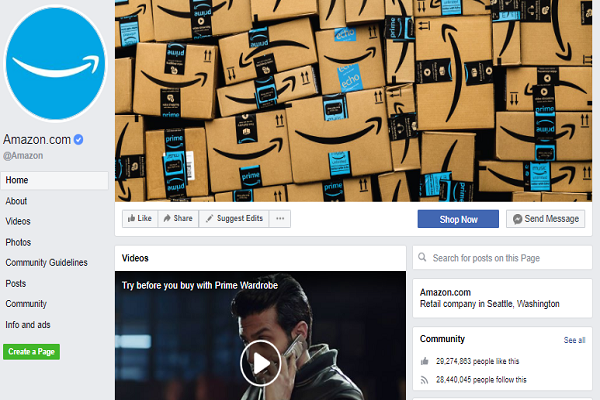
Step 6: Invites People to like your Page
This is the last but not the least. After creating and publishing your first post, then you have to land your steps in the marketing field. Don’t get confused, you just have to invite your friends to like your Facebook page, so that, you can generate more audiences.
You can also promote your FB page via Twitter, Insta or Linkedln. To get more audiences, find out how to get much more likes on Facebook on Google search.




1 Response
[…] More READ: Simple and Easy Steps setting up a Facebook Business Page […]